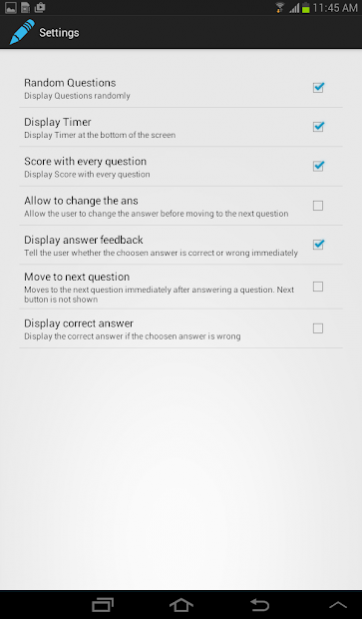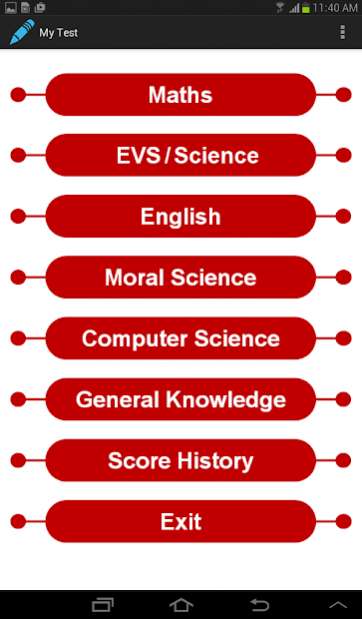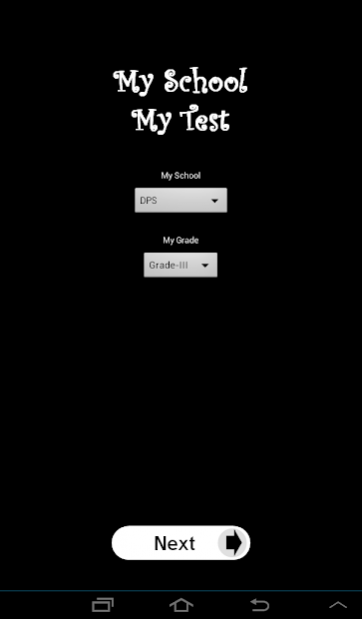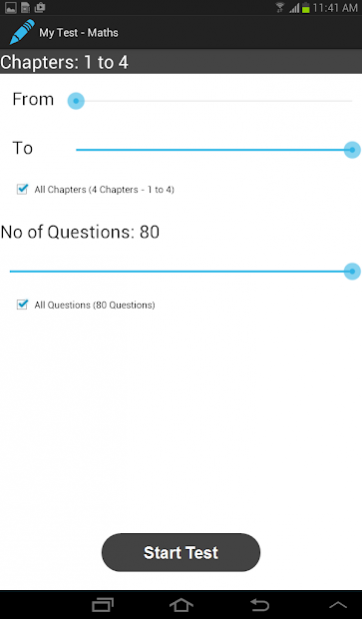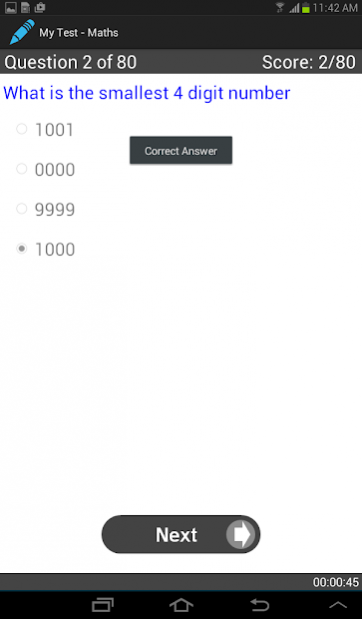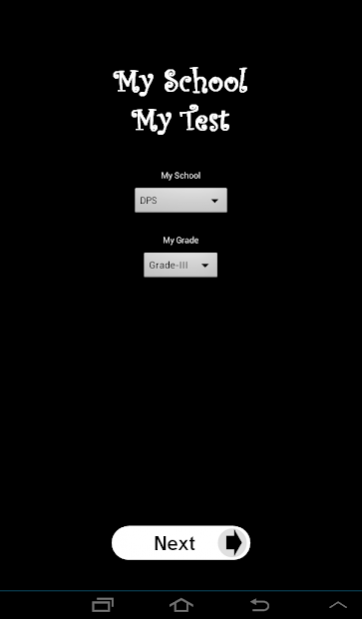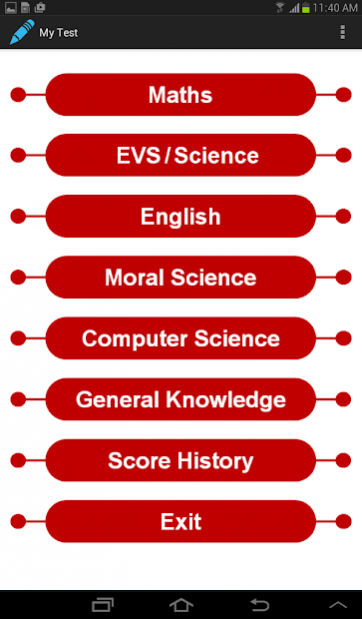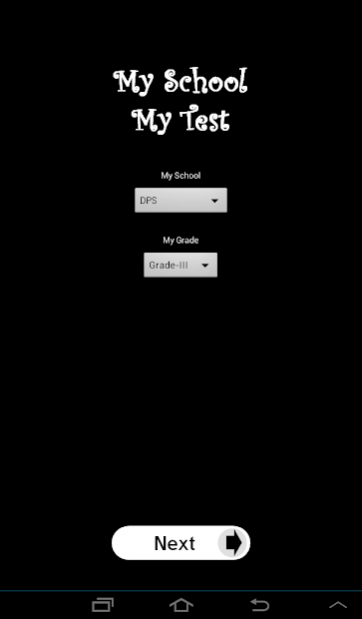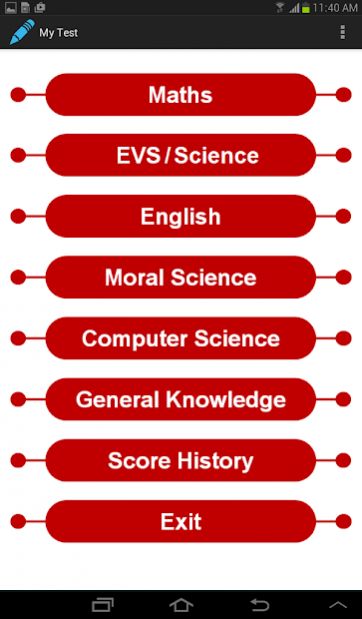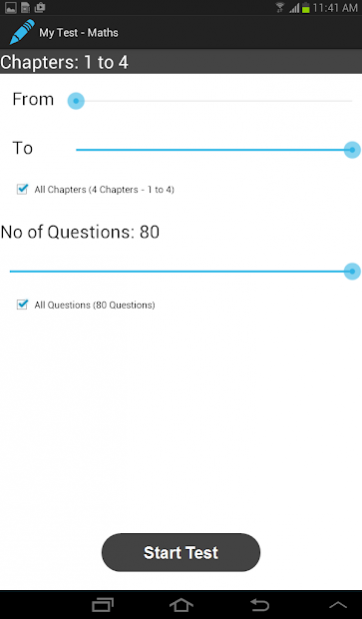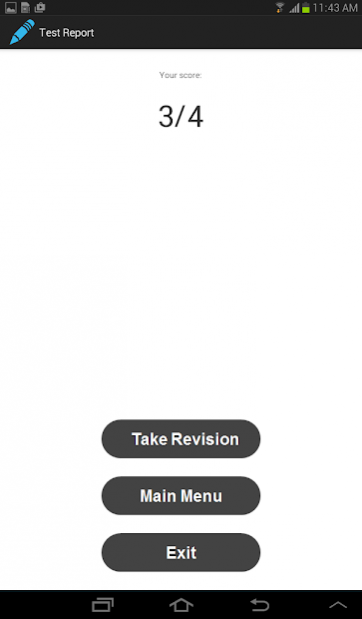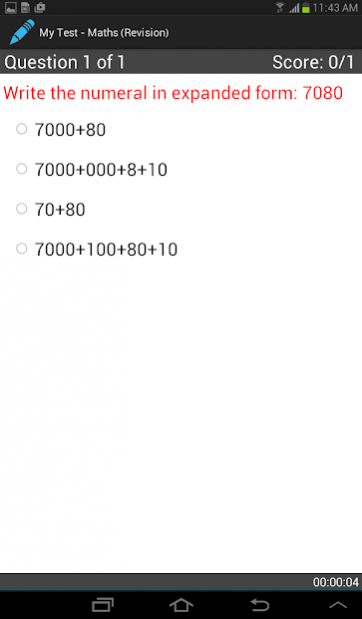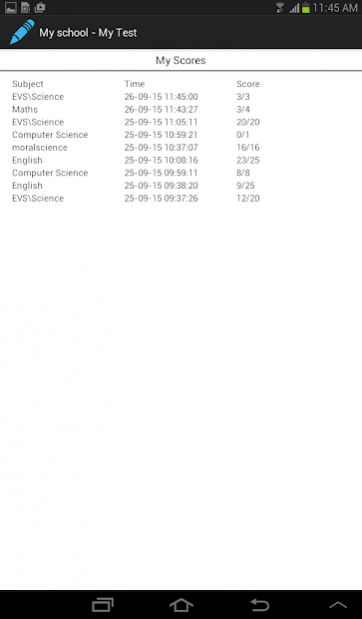My School My Test 1.9
Free Version
Publisher Description
This app is for Kids for them to prepare for their school exams. The test consists of multiple choice type questions on various subjects like Maths, Science, Moral Science, General Knowledge, English etc. Kids can take test anytime anywhere with the help of this mobile app which will be very convenient for them. The app also keeps track of their score to let them and their parents know the learning curve of the kid.
This app is based on the syllabus of Indian Schools only but can be used by kids through out the world if the school syllabus matches.
Currently supported schools are: DPS (Grade-III), Vagdevi Vilas (Grade-II). Others schools and grade will be added in the subsequent releases, so keep downloading the latest versions of the app. Each subsequent version will also have updated questions.
Even though the app is made keeping in view the syllabus of DPS and Vagdevi School, it will be equally helpful for kids of other schools if the syllabus matches.
The app can even be used by parents to test their knowledge.
If you want any school or any class test to be included, please mail me. I will include them as soon as possible if I have all the materials in place (books etc)
For any support please mail me at: myschool.mytest@gmail.com
Please report any bug at: myschool.mytest@gmail.com
About My School My Test
My School My Test is a free app for Android published in the Teaching & Training Tools list of apps, part of Education.
The company that develops My School My Test is myAge Education. The latest version released by its developer is 1.9.
To install My School My Test on your Android device, just click the green Continue To App button above to start the installation process. The app is listed on our website since 2015-12-29 and was downloaded 5 times. We have already checked if the download link is safe, however for your own protection we recommend that you scan the downloaded app with your antivirus. Your antivirus may detect the My School My Test as malware as malware if the download link to com.education.MySchoolMyTest is broken.
How to install My School My Test on your Android device:
- Click on the Continue To App button on our website. This will redirect you to Google Play.
- Once the My School My Test is shown in the Google Play listing of your Android device, you can start its download and installation. Tap on the Install button located below the search bar and to the right of the app icon.
- A pop-up window with the permissions required by My School My Test will be shown. Click on Accept to continue the process.
- My School My Test will be downloaded onto your device, displaying a progress. Once the download completes, the installation will start and you'll get a notification after the installation is finished.